Latest WhatsApp 2018 Tips and Tricks | Hello buddy, back again this time we will share the latest WhatsApp tips and tricks. Let's check it out.
WhatsApp is very diligent in presenting and updating various new features to pamper its users. Unfortunately, there are still many who don't know or haven't used the latest WhatsApp features.
In fact, my friend can use it to make it easier in many ways. Among them are for chatting more fun, maintain privacy, reduce data consumption, and much more
Create Chat Shortcuts on WhatsApp
WhatsApp provides a shortcut to the chat window with certain contacts. This feature will help users to open a chat window without having to go through the main application. To do this, open a chat window with the specific contact you want to create a shortcut for. Do a tap on the menu at the top right, then select More> Add Shortcut.
Now, to open a chat window with that contact, you can now simply touch the shortcut without having to open WhatsApp from the start and the hassle of looking for it among the many piles of chats with other contacts.
.
How to Enable the Two-Step Safety Factor
- Open the Settings menu> Account> Two-step verification. Then, tap the Enable button
- Enter the six digit PIN to carry out the verification process. If so, tap on the Next button.
- Apart from that, WhatsApp will also ask for your e-mail address. Enter it, then tap the Next button
- Now, every time you buy a new device and register with the same cellphone number, you are required to carry out a verification process with this six-digit PIN that was created. That way, no one else in the world can abuse your cell phone number
Set Status Privacy WhatsApp
Basically, status on WhatsApp is made so that you can share with your contacts. However, if you only want certain people who can see your status, then make arrangements like this.
In the Status window, tap on the menu button at the top right.
Then, choose Status Privacy.
Then, you can decide who can see your status. Is it all contacts, exceptions for certain contacts, or only a few selected contacts?
How to Delete a WhatsApp Account
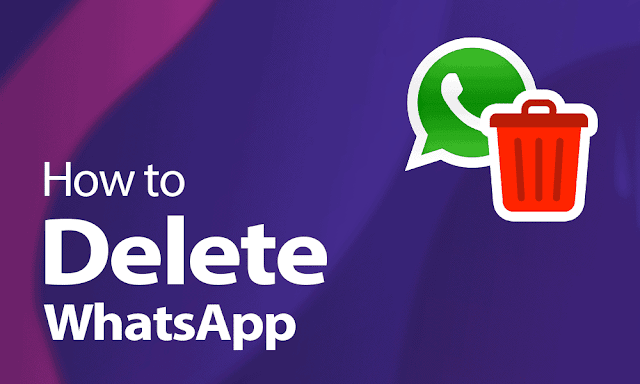 |
| Picture by www.cloudwards.net |
To delete a WhatsApp account see below:
- open the Settings menu>
- Account and tap on the Delete my account option.
- Aftre that enter your country and mobile number.
- Then, tap on Delete my Account
Those are some of the latest WhatsApp tips. So, those are some tricks that you can try, isn't it? Don't hesitate to ask, and don't forget to share. May be useful.

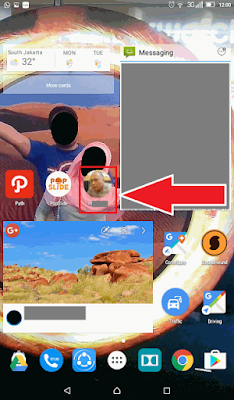
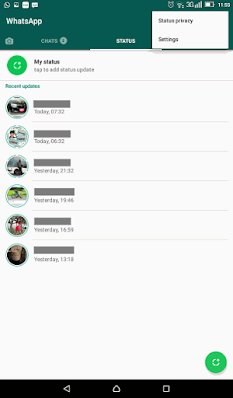

Post a Comment for "Tips dan Trik Terbaru WhatsApp 2018"