How to block Google Adsense ads with the latest low CPC value
 |
| Sumber picture: jv-adsense.com |
Hello, if you are a blogger then persistence and hard work to be perched on page one Google is a dream. So if you have worked hard to the bone in a blog and making an article that SEO has.
It's not easy to get money by being a blogger writer, but remember where there is a path there you have to go hehe. You have to take time and effort and thought to be successful and earn on blogs by writing diligently.
If your goal is to become a famous writer and get money from blogs or from writing other articles apart from Google Adsense. Actually, there are still a lot of sites that provide cooperation such as Adnow, PayClick, RevenueHits, Chitika, BuySellAds, Infolinks, Qadabra, Bidvertiser, Clicksor, and others.
Don't hesitate to continue writing and enjoy income by getting income from Google Adsense. The passion of writing to get bigger is certainly in your mind just like mine.
Want money from Google, of course, you must have a GA account. Maybe you will feel bored every day writing articles and there are also quite a lot of visitors or visits. But, income is dragging. There are several reasons why your income does not match the available data, aka your income is less than expected.
Many visitors but the income from Adsense is small !!! Maybe one reason is that the Adsense curls that appear on your blog are low (low CPC value).
What is CPC?
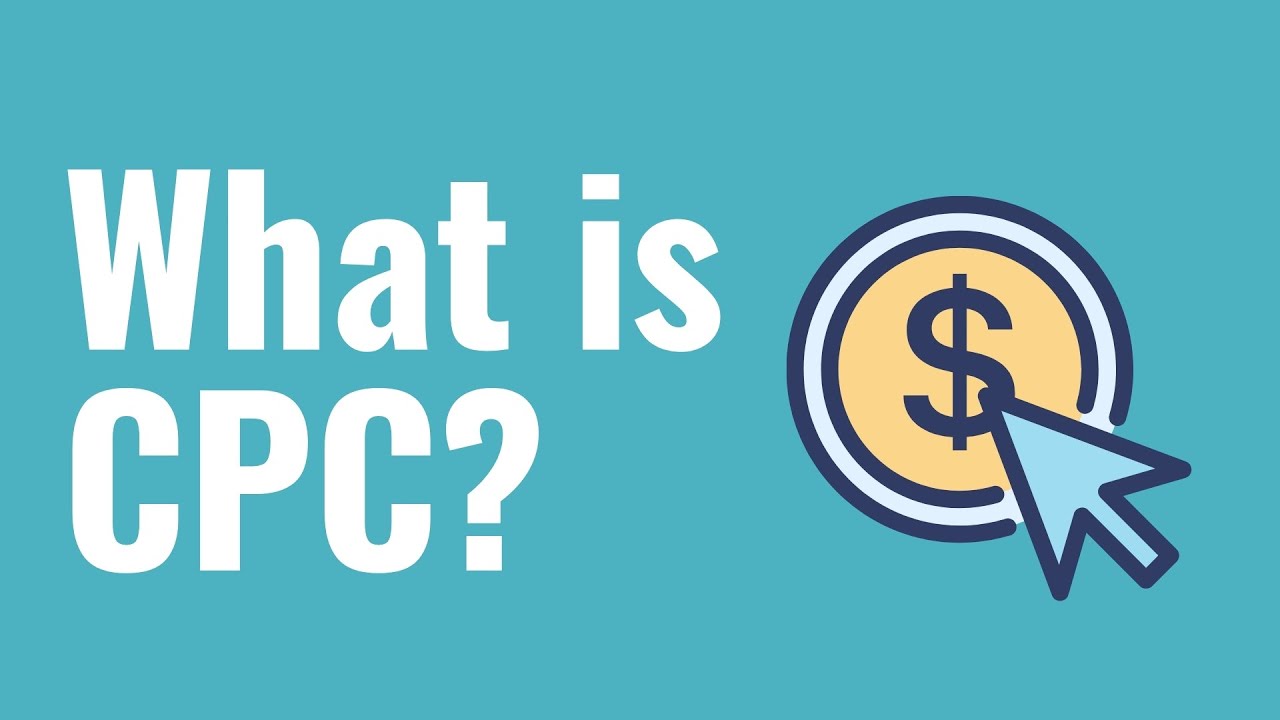 |
| Picture Source: i.ytimg.com |
CPC is a term in google Adsense. Here are some terms in the world of Google Adsense that you should know:
- CPC (Cost per Click) / CPC (Cost per click)
- CTR (Click Through Rate) / CTR (Click-through Rate)
- RPM (Revenue per 1000 impressions) / PPS (Revenue per thousand impressions).
- So if the CPC ad value is low, what should you do so that your income can increase. Well, let's just follow this article on how to block low CPC ads on Google Adsense.
This tutorial may not be as great as the masters of bloggers who are smarter at getting high CPC scores. However, this trick will look quite effective. So try to follow the method below.
Before you block sites with low CPC values, the initial step is to find out which types of sites we will block. Almost every day hundreds or even thousands of sites that will advertise on Google, as a blogger should be diligent a little in monitoring any sites that have a low CPC value.
After you know what sites will be blocked, it is time to execute them on your Google Adsense. Here's how to block low CPC sites. Open Your Google Adsense, Select Allow & block ads, Content, All my sites
Enter the address of the site to be blocked into the red box column that I made as shown below and click Block URL.
How easy it is not to block sites with low CPC values. Continue to search for sites with low CPC values by writing marked with google. You can also use the Adsense Sandbox tool to find out the CPC Value of Adsense Ads from Advertisers.
 |
| Picture by www.goodfirms.co |
The cause of the low CPC value of your Adsense ads apart from the site, there are several other causes, namely:
- Use of Blog Templates (Use responsive and mobile-friendly templates and a clean look).
- Incorrect placement of Adsense ads (Pay attention to ad placement policies).
- Suitable AdSense ad sizes (The most popular ad sizes among advertisers are 720 × 90, 300 × 250, and 160 × 600).
- Poor quality of writing (Create articles that affect high CPC values).
- Lokal blog (If you want to get a high CPC, make an English blog because the CPC value is quite different from the lokal blog).
Post a Comment for "How to block the latest low CPC Google Adsense ads"