Site Map Cannot Fetch Google
How do sitemaps work on a blog?
How to Add a Sitemap on Blogger
https://xxx/sitemap.xml https://xxx/rss.xml https://xxx/atom.xml
Replace xxx with your site's address, it needs to be underlined, and remember the writing of HTTPS or non-HTTPS, slashes (/), capital, and small letters must match above so that the address can be read by Google. Do a test or check on the search bar in the browser whether the information appears or not. If not then there are other factors the Google search engine cannot pick up on. Here are the causes and factors that influence when adding a sitemap.
The factors that caused the sitemap cannot be retrieved
1. Not yet verified site ownership
Verifying site ownership is intended for service access rights on the google search console. If access to the web or blog has not been approved or done correctly, some console features will not work and will always result in an error (invalid). Log in to the account that is directly connected between your blog and your email then register and verify site ownership. Install the verification code from the google console into the template structure just below the <head> tag. And if you frequently change templates, chances are that the verification is lost and needs to be redone.
2. Sitemap is not recognized by Bot
Actually, there are many references provided by SEO experts to add them according to them. However, some of them may not comply with the applicable rules and regulations so that they do not work. The mixture seems like it can't be justified for its correctness, so don't choose the wrong tutorial. And always check whether the sitemap writing can be added to your blog address
3. Website address changed
Website addresses, especially when switching from domain to subdomain, need to change the writing of the sitemap that has been added to the console. Usually, this is done when you rent a domain with a certain level, for example, .com, .net, .id, and so on, causing the address settings to switch to a new domain. Likewise with the www extension setting. and without www will cause the URL to change. It is necessary to write an appropriate address that can be crawled (crawled) at that time.
4. The site you just added
If the sitemap has just been added before, it will take Google a few days to check until the status changes valid (successful), usually between 2-3 days, then wait until the Google bot finishes crawling. But if it's not valid, then do a manual check on the browser address bar whether it can appear or not in search.
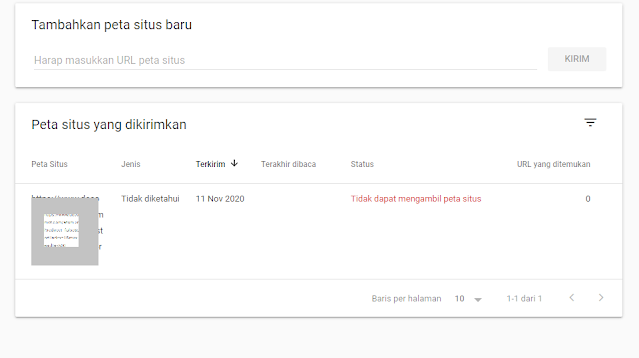
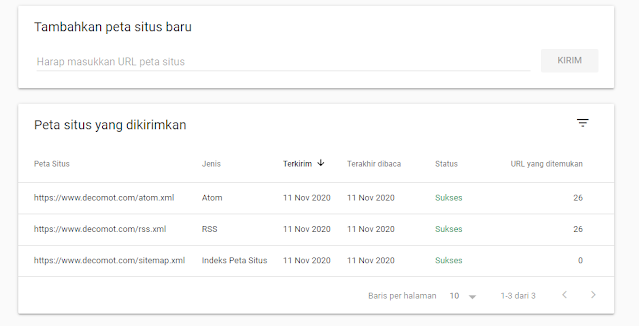
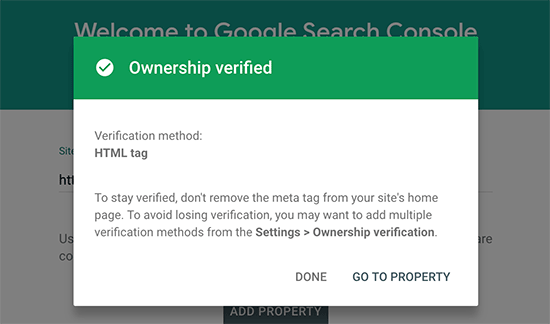
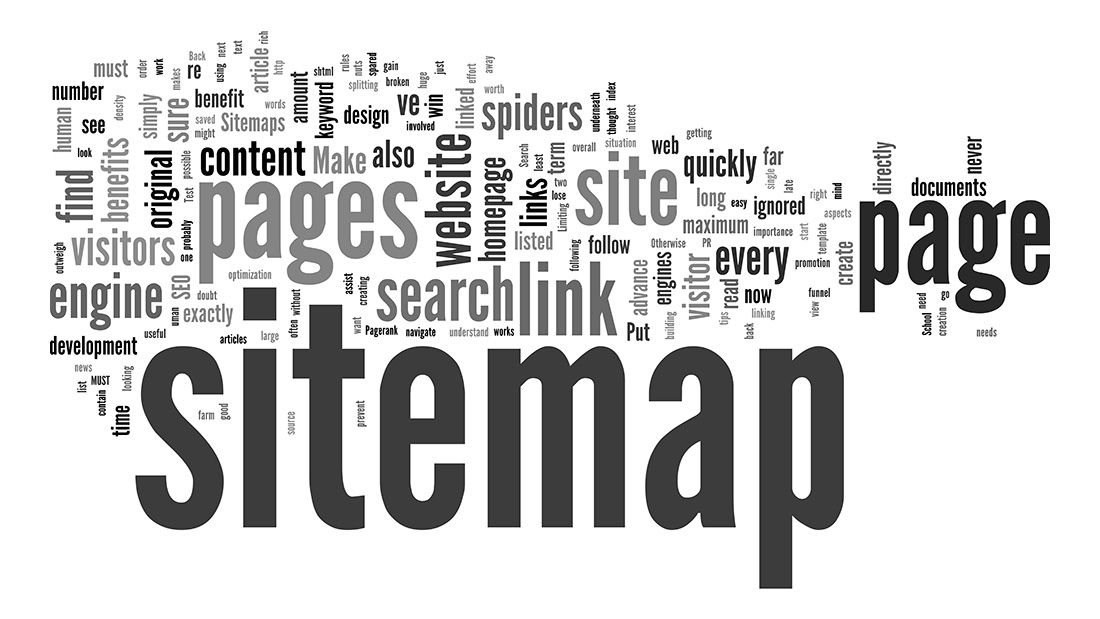
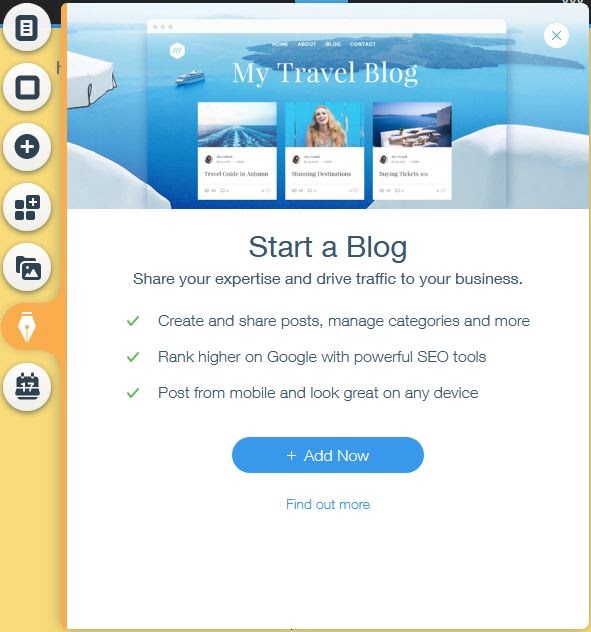
Post a Comment for "Why Google Cannot Fetch Sitemaps?"